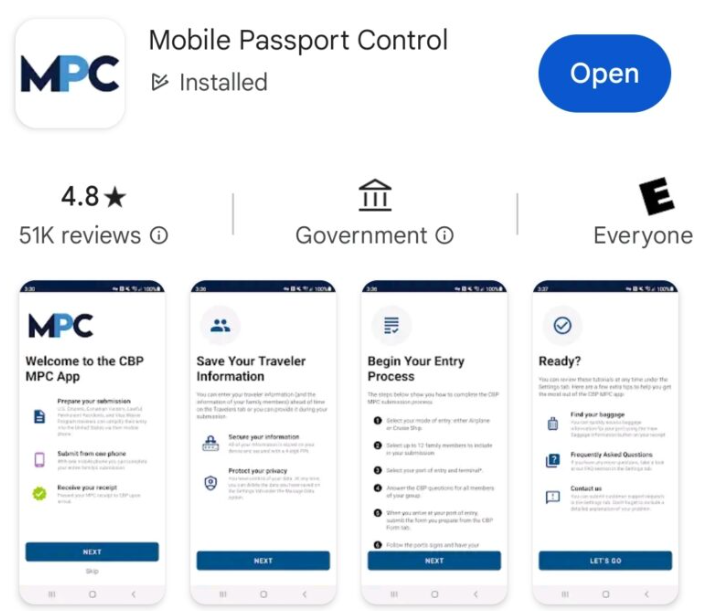
Streamline your re-entry into the U.S. with Mobile Passport Control! This month on Travel Talk, we explore how this free app can save you time at immigration, guiding you through setup, usage, and tips for a smoother journey.
Arriving home after international travel can be exhausting, especially as you go through immigration back into the United States. There are currently three options on arrival for U.S. citizens – Global Entry, Mobile Passport, or the regular passport line. Global Entry has a few steps and there is a cost. For those that don’t travel often, this may not be the best option. The regular passport line can take a while. The good news is Mobile Passport is free, available to all U.S. citizens, and can save a lot of time.
Mobile Passport has two parts. The first part is before travel and only has to be completed once. The second part you will complete each time you arrive back in the U.S. Here are more details to see if this is something you want to try.
Step 1: Mobile Passport Control App
Before leaving home (although you can do it while you are traveling if needed), download the Mobile Passport Control app from the app store on your phone. This is a free app from the Customs and Border Patrol (CBP).
Once you download the app, create an account and go to the “Travelers” tab. You will add each traveler in your travel party. To add a traveler, you need their passport and they need to be present. Scan or enter the passport information, take a photo, and answer the questions. Once all of your travelers are entered, you are set up to use Mobile Passport on your next return to the U.S.
Step 2: Arrival in the U.S.
When you land in the U.S., you will need to complete the CBP form. I like to do this right when we touch down while we are taxiing to the gate, so I’m all set by the time I get off the plane.
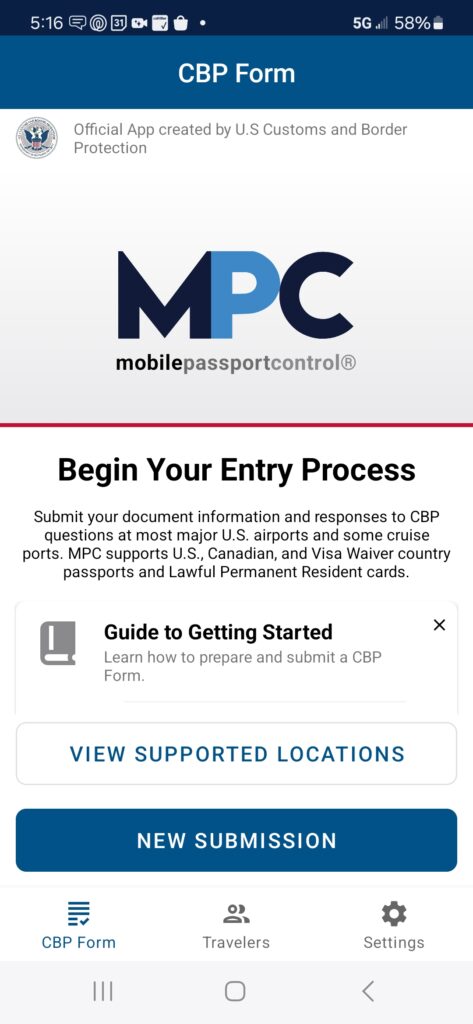
Open your app and select “New Submission.” You will answer questions, such as if you are entering by airplane or cruise ship, the arrival port, and other immigration questions. Once you complete this and identify all the travelers arriving with your party, you are ready for the immigration officer.
When you approach the immigration area, look for signs for Mobile Passport. Enter that line and show the app and passport when you get to an officer.
Mobile Passport Locations
Not all points of entry accept Mobile Passport. You can visit the CBP website for a list of locations. It is available at 33 international airports, including Philadelphia, Miami, Orlando, Newark, and Charlotte.
Other Tips
If you are completing your Global Entry Interview with entry on arrival, you will first have to go through immigration to enter the country. You can use Mobile Passport for this step. After you clear immigration, you will go to another line to complete the interview process. If you are making a connection, you will complete immigration on the first port of entry into the U.S.
Mobile Passport technology is expanding and changing regularly. Check the CBP website before traveling to double check any changes.
Immigration and customs can be frustrating after a long travel day for an international flight. Save yourself time and frustration by being prepared with Mobile Passport.







