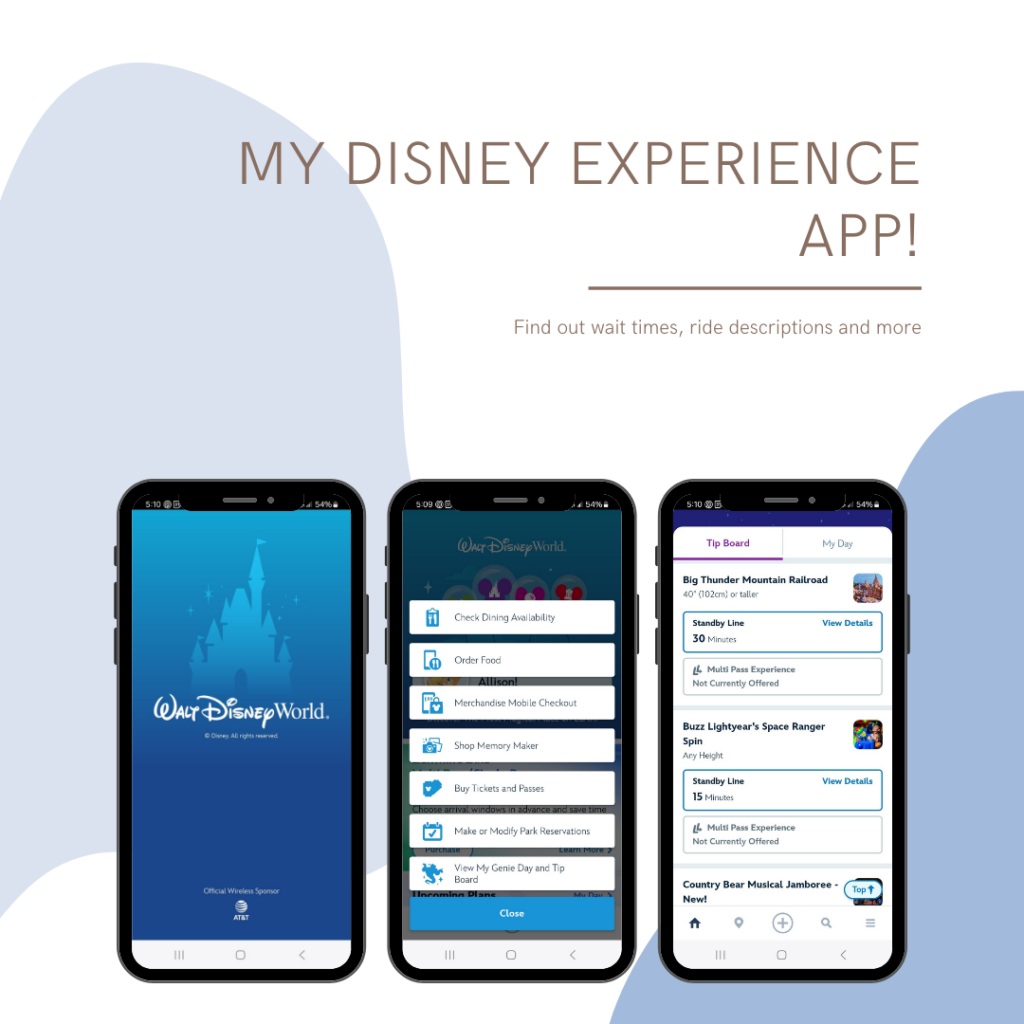
Do you want to know the wait for Expedition Everest before you head over to Animal Kingdom? What about finding out the wait times for Tiana’s Bayou and Big Thunder Mountain so you know which one to go to first? Make sure you know all the options in the My Disney Experience app.
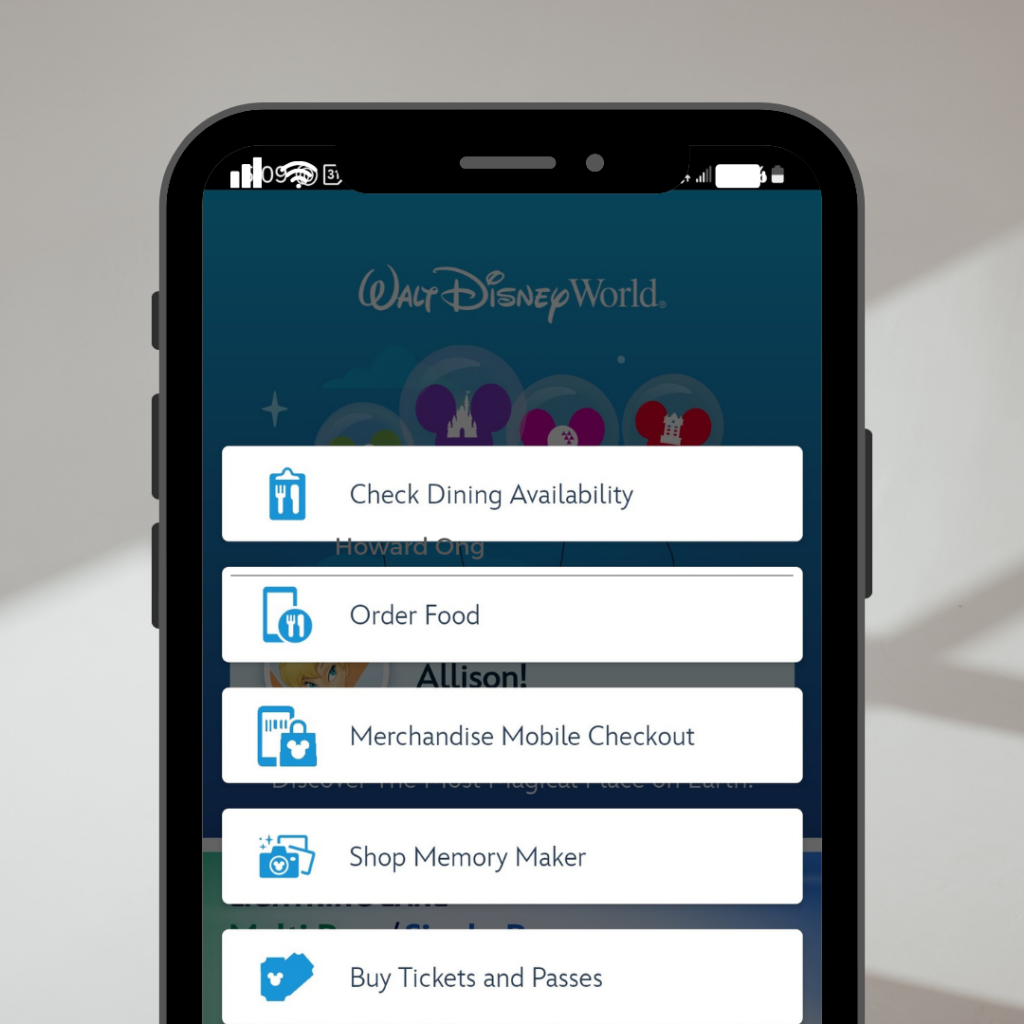
How to find what’s the wait for…
Click the “plus button” on the main screen and you will see the pop up menu above. Select the “View my Genie Day and Tip Board” option, This will take you to the Tip Board that shows you the wait times for all the attractions. You will also see show times for upcoming shows. This is also where you select Lightning Lanes.
The My Disney Experience app is THE app for a Disney vacation, annual pass holders, or for people who want a piece of the magic at home. There are even some extra features and videos you can watch when you are home!
This is a great app to use while you are on the way to the parks, stopping for a snack break, or trying to plan out your day. Check the wait for Dumbo BEFORE you get your child all excited about riding it.
Before you Travel
Me sure to spend some time in the app before you travel. You will want to become familiar so you can quickly get to the wait times when you are traveling. You will also want to be sure you have the latest version. Double check if there is an updated right before you go on your trip.
Looking at the app before travel will also help prepare you for current wait times. The day or two before travel double check wait times on your favorite attractions. It will help you plan for your day.
The My Disney Experience app. Don’t take your next trip without it!







